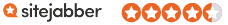Pages for iPad Visual QuickStart Guide

Pages for iPad Visual QuickStart Guide
- ISBN 13:
9780321751386
- ISBN 10:
0321751388
- Edition: 1st
- Format: Paperback
- Copyright: 09/16/2010
- Publisher: Peachpit Pr
Rent
Sorry, this item is currently unavailable on Knetbooks.com
Note: Supplemental materials are not guaranteed with Rental or Used book purchases.
Extend or Purchase Your Rental at Any Time
Need to keep your rental past your due date? At any time before your due date you can extend or purchase your rental through your account.
Summary
Visual step-by-step guide walks readers through how to use Pages, Apple's wildly popular document creation app, for the iPad. bull; bull;Straight-to-the-point instruction for using Apple's Pages, which week after week makes the top 10 list of paid iPad apps. bull;Offers step-by-step instructions for building all kinds of documents--including newsletters, reports, brochures, and flyers. bull;Detailed instruction on working with Apple-designed templates. With 3 million iPads (US Figures) sold in the first 80 days (and some analysts forecasting sales of 25 million through 2011), Apple again has created a spectacular hit, following on the heels of the iPod and the iPhone. The iPad, however, is a different device than the iPhone. The iPhone is about consuming content-- reading email, watching a movie, playing a game. The iPad, with its more spacious screen and powerful collection of apps, is also about creating content. You can build powerful presentations, design beautiful layouts, and create dynamic charts and tables. And iPad owners get it: Four of the top 10 paid iPad apps are productivity apps. In this book, readers will get clear and to-the-point instruction on how to create all kinds of documents--including newsletters, reports, brochures, and flyers and get the most out of Pages for the iPad. Readers will learn to: bull; bull;Install the Pages app. bull;Understand the layout tools and move graphics around, drag to resize photos, rotate shapes, and more. bull;Work with Apple-designed templates. bull;Share the documents you create in Pages. bull;Work with Microsoft Word and PDF documents.