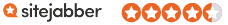CompTIA A+ Certification Study Guide, Eighth Edition (Exams 220-801 & 220-802)

CompTIA A+ Certification Study Guide, Eighth Edition (Exams 220-801 & 220-802)
- ISBN 13:
9780071795807
- ISBN 10:
0071795804
- Edition: 8th
- Format: Package
- Copyright: 11/13/2012
- Publisher: McGraw-Hill Education
- Newer Edition
Rent
Sorry, this item is currently unavailable on Knetbooks.com
Note: Supplemental materials are not guaranteed with Rental or Used book purchases.
Extend or Purchase Your Rental at Any Time
Need to keep your rental past your due date? At any time before your due date you can extend or purchase your rental through your account.
Summary
This classroom-proven study guide is updated for the new 2012 CompTIA A+ exams and recognized as CompTIA Approved Quality Content. CompTIA A+ Certification Study Guide, Eighth Editionoffers 100% coverage of the objectives for Exams 220-801 and 220-802, woven into an integrated study system based on proven pedagogy. Series features reinforce and teach practical skills: step-by-step exercises; exam watch, inside the exam, and on-the-job elements; and chapter self-tests. The self-tests include knowledge- and performance-based questions, which are new to the CompTIA A+ exams for 2012. The CD-ROM includes four complete practice exams, two for each exam, that mirror the actual exams in content, format, and difficulty, as well as video training from the authors, and a segment of Mike Meyers' online multimedia training. Complete coverage of Exams 220-801 and 220-802: Operational procedures; Operating system fundamentals; Personal computer componentsmotherboards and processors; Personal computer components storage, memory, and adapters; Power supplies, cooling systems, and peripherals; The custom PC; Installing and upgrading PC components; Installing and configuring laptops; Installing, configuring, and upgrading Windows; Disk and file management; Troubleshooting, repair and maintenance of PCs; Troubleshooting and preventive maintenance for laptops; Troubleshooting and preventive maintenance for Windows; Network basics; Installing a small office/home office (SOHO) network; Troubleshooting networks; Computer security fundamentals; Implementing and troubleshooting security; Configuring networking for Windows clients; Windows client virtualization; Supporting mobile devices; Using and supporting printers