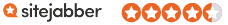Introducing JavaFX 8 Programming

Introducing JavaFX 8 Programming
- ISBN 13:
9780071842556
- ISBN 10:
0071842551
- Edition: 1st
- Format: Paperback
- Copyright: 06/30/2015
- Publisher: McGraw Hill
List Price $40.00 Save $1.39
Usually Ships in 2-3 Business Days
We Buy This Book Back!
Free Shipping On Every Order
Note: Supplemental materials are not guaranteed with Rental or Used book purchases.
Extend or Purchase Your Rental at Any Time
Need to keep your rental past your due date? At any time before your due date you can extend or purchase your rental through your account.
Summary
Learn the Fundamentals of JavaFX 8 from Programming Guru Herb Schildt
Introducing JavaFX 8 Programming provides a fast-paced, practical introduction to JavaFX, Java’s next-generation GUI programming framework. In this easy-to-read guide, best-selling author Herb Schildt presents the key topics and concepts you’ll need to start developing modern, dynamic JavaFX GUI applications. The book begins with the fundamentals, including the general form of a JavaFX program. You then advance to event handling, controls, images, fonts, layouts, effects, transforms, animations (including 3-D animations), menus, and more. Numerous complete examples are included that put key topics and techniques into action. Designed for Java programmers, the book’s focus is on the JavaFX API and all examples are written entirely in Java. Best of all, the book is written in the clear, crisp, uncompromising style that has made Herb Schildt the choice of millions worldwide.
- Learn the general form of a JavaFX program
- Work with scenes and stages
- Understand the fundamentals of JavaFX event handling
- Explore several controls, such as buttons, list views, sliders, trees, tables, scroll panes, and more
- Work with images, fonts, and layouts
- Explore the JavaFX menu system
- Use visual effects and transforms
- Incorporate 2-D and 3-D animation
- Present data in JavaFX charts
- Display Web-based content using WebView and WebEngine